What is a Remote Upload?
Transferring File-one Computer to Other Computer is Called Remote Transfer. When a person Upload Remote File Their Data cannot Use. So the Person freely Uploads Big Size File from one server to another server.
If you have to upload a remote File then you have to go to a Remote Uploader such as Multcloud. This Website gave 30 GB/Month File Transfer Storage Quota and the user can upload file less than 30 GB or less in One Day. The User can Upload Remote in any Server such as Google Drive, MediaFire, MegaUp.
How to Upload File to Remote Server?
- Go to Mulltcloud and Click on the Signup for Free Button.
- Enter your Name, Email, and Password. [How to Create an Email Account]
- Enter a Verification Code that Appears on the Right Side.
- Click on Create Account Button and Your Account will be Created.
- Click on Login Button and select Googe Account and Choose an Account OR Enter your Account Detail.
- Click on Allow Button.
- Choose and Server that you have to Upload Remote such as Google Drive and Choose your Account and Click on Continue Button.
- Click on Allow Button.
- In the Left Corner click on the Remote Upload Button.
- Enter your File Url and Click on Save Button.
Note
- The time Required to Upload the Remote file depends on the File Size and server speed.

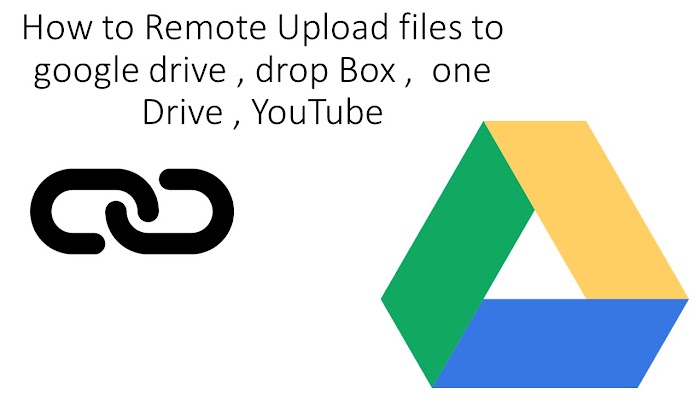

0 Comments: